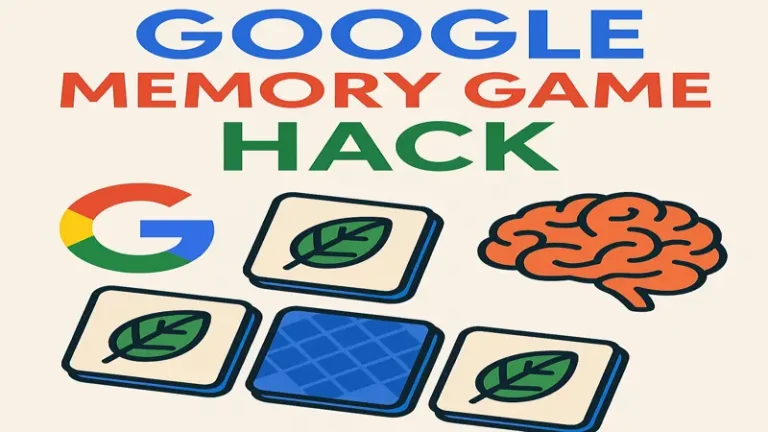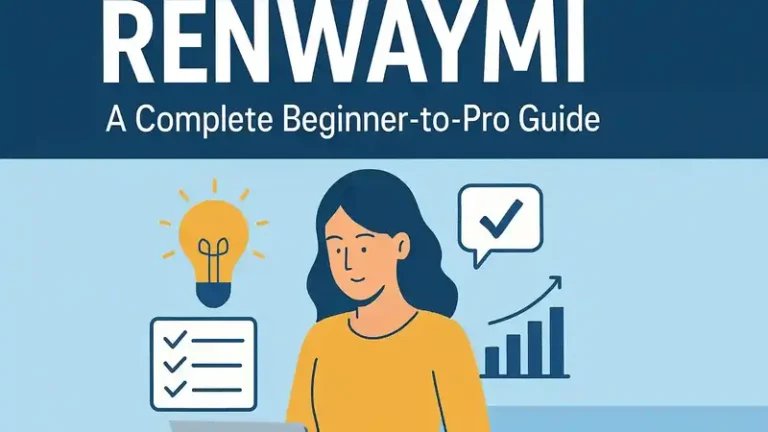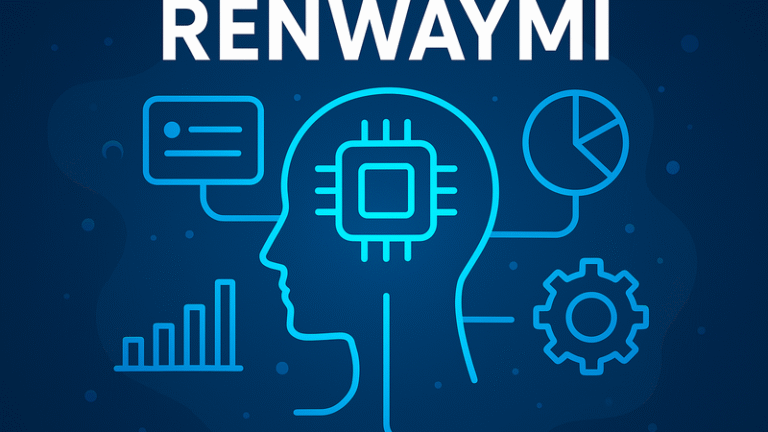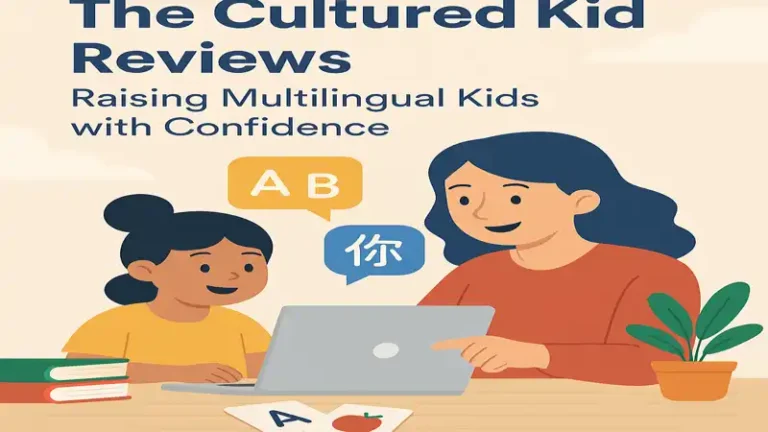In the ever-evolving landscape of digital music players, Winamp holds a nostalgic charm for many. As one of the most iconic music players of the late 90s and early 2000s, it paved the way for the music player software we know today. However, while Winamp had its peak in popularity years ago, the WinAmp Community Update Project (WACUP) has worked to bring this classic software into the modern age. By integrating modern features and enhancing the classic experience, WACUP has sparked a new wave of enthusiasm for the Winamp player. Central to this revival is the WACUP Discord server—a vibrant community hub where enthusiasts from all over the world can interact, share knowledge, troubleshoot issues, and celebrate their shared passion for Winamp.
What is WACUP?
WACUP, which stands for WinAmp Community Update Project, is a fan-driven initiative designed to revitalize the classic Winamp media player. The project aims to provide ongoing support and modernize the Winamp player by integrating new features, bug fixes, and security patches while maintaining the original interface and experience that users loved. WACUP is an independent project and does not have any official backing from Winamp itself, but it has gained a devoted following due to its commitment to enhancing Winamp’s functionality in a modern context.
The project has helped to restore some of the best features of Winamp, including skin support, plugin compatibility, and an intuitive user interface. WACUP also introduces cutting-edge integrations with newer technologies, ensuring that Winamp remains relevant in today’s world of streaming services, high-definition audio, and modern computing environments.
The Role of WACUP Discord
While WACUP focuses on improving the software, the WACUP Discord server plays a pivotal role in supporting the community that uses and develops the software. The Discord server acts as the central meeting point for the WACUP community. It’s not just a place for casual conversation, but a platform for collaboration, support, and community-driven development.
Here are some of the key roles the WACUP Discord serves for its users:
1. Discuss Features and Updates
One of the primary functions of the WACUP Discord server is to provide a space for users to discuss and suggest new features. WACUP developers often engage with the community on Discord, responding to feedback and discussing future updates. Whether it’s suggesting new plugin ideas or discussing potential improvements to the Winamp interface, the server allows users to contribute directly to the project’s development.
2. Seek Technical Support
Like any complex software, WACUP can present issues or bugs, and the Discord server offers a space where users can seek help. Whether it’s troubleshooting installation issues, fixing plugin conflicts, or figuring out how to make the most of Winamp’s advanced features, the Discord community is eager to assist. Experienced users and developers are always available to offer tips and tricks to resolve issues quickly.
3. Stay Updated
The WACUP Discord server is an essential resource for staying up to date with new releases, beta updates, and announcements. When new versions of the software are released or when there’s an important update to the project, the server ensures that users are informed in real time. It’s also the place to get early access to beta versions of WACUP, allowing users to try out the latest features before they are rolled out to the general public.
4. Collaborate and Share Resources
The WACUP community thrives on collaboration. The Discord server encourages users to share their knowledge, designs, and creations. Whether you’ve made a custom skin, developed a new plugin, or written a tutorial, the server is the perfect place to showcase your work. Members can also offer feedback on each other’s projects, helping to refine and improve the shared resources.
5. Engage with the Developer Team
The WACUP Discord server facilitates direct communication between the development team and the user community. Developers and testers use the server to communicate with users, offer development insights, and discuss the project’s direction. This transparency and communication build a strong connection between the project’s creators and its users.
How to Join the WACUP Discord Server
Becoming part of the WACUP Discord community is simple and free. Here’s how you can join the server:
1. Access the Invite Link
The first step is to access the official Discord invite link. The invite link to the WACUP Discord server is publicly available and can be found on various online forums, the official WACUP website, and other related resources. Simply click on the invite link to get started.
Here’s the link to the WACUP Discord invite:
Join the WACUP Discord Server
2. Create or Log into Discord
If you don’t already have a Discord account, you’ll need to create one. Discord is a free communication platform available on desktop and mobile devices. You’ll need to sign up with an email address or connect through your social media accounts. If you already have a Discord account, simply log in.
3. Join the Server
After logging in, click the invite link, and you’ll be directed to the WACUP Discord server. From there, you can read through the rules, introduce yourself in the appropriate channels, and start exploring the server. You’ll find various channels dedicated to different aspects of the project, including technical support, feature discussions, and community announcements.
Integrating WACUP with Discord: Rich Presence
One of the standout features of the WACUP Discord integration is Rich Presence, a unique Discord feature that allows WACUP users to share their current track, album artwork, and playback status with their friends on Discord.
Setting Up Rich Presence in WACUP
Setting up Rich Presence in WACUP is easy and straightforward:
Open WACUP Preferences: Navigate to Preferences -> Playback -> Discord.
Enable Discord Mode: Check the option to activate Discord integration.
Run Both Applications: Ensure that both WACUP and the Discord desktop client are running at the same time.
Once the integration is set up, your Discord profile will automatically display the song you’re playing, along with album artwork, track information, and playback status (playing, paused, or stopped). It’s a great way to share what you’re listening to with friends and fellow Discord users.
Customizing Your Rich Presence
WACUP offers extensive customization options for Rich Presence. You can adjust the display of metadata, such as customizing the way the track information is presented. You can even choose to display album artwork or change the format of the track title. For advanced users, there’s the option to create a custom Discord application and use its ID for even more personalized integration.
Community Contributions and Support
The success of WACUP is largely driven by its community. The WACUP Discord server serves as the backbone of this community, where users can actively contribute to the project in a number of ways:
1. Beta Testing
WACUP encourages users to participate in beta testing, helping to ensure that new features and updates are thoroughly tested before they are released to the public. Users can report bugs, suggest improvements, and share their experiences with new versions of the software.
2. Donations and Sponsorships
The WACUP project is funded by donations from the community. If you’d like to support the project financially, you can make a donation via Patreon, Ko-fi, or PayPal. Contributors often receive special roles and recognition within the Discord server, such as the ‘Patreon Backer’ role.
3. Content Creation and Sharing
One of the best ways to get involved with WACUP is through content creation. Many users contribute by designing custom skins, developing plugins, or creating tutorials to help others navigate the features of WACUP. The community encourages such contributions, and developers are often on the lookout for talented creators to help expand the WACUP ecosystem.
Conclusion
The WACUP Discord server is a vital resource for anyone who uses or wants to learn more about the Winamp Community Update Project. It is the central hub for communication, support, and collaboration within the WACUP community. Whether you’re a longtime Winamp user or a newcomer to WACUP, joining the Discord server is the best way to stay connected, stay updated, and engage with other passionate users. Through the server, users can directly influence the development of WACUP, contribute to the community, and share their enthusiasm for the Winamp legacy.
The WACUP Discord server has become more than just a place for technical support—it is a thriving, interactive community where users share their love for Winamp and work together to ensure that this iconic music player continues to evolve and remain relevant in today’s digital landscape.
For more update please visit my website:letflix